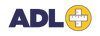Example use of cloud to compare TUG scores for outcome studies.
We know from research that falls are caused by a variety of reasons (balance, muscle weakness, poor vision, polypharmacy, bad shoes, low blood pressure, etc.). The challenge for most clinicians is keeping track of which reasons, or fall risks, are affecting which patients, and to what degree they can be used to make treatment decisions. This is where a cloud can help. Below is a list of 5 ways a cloud can help you prevent falls.
- Input forms (Fall-Risk Screen). Using online (cloud-based) forms to enter data about fall risks aids in having complete and consistent fall screens. Using a standard Fall-Risk Screen helps remind clinicians to collect information about all known fall risks – not just ones with which they are most familiar. Including all fall risks provides a complete screen. Additionally, if a company has multiple therapists, a cloud-based screen helps make sure all clinicians are collecting the same fall information – a consistent fall screen. Another advantage of cloud-based Fall-Risk Screens are that they can be input from any web-enabled device: phone, tablet, laptop or desktop using any operating system (Android, Mac, iPhone, Windows, etc.). These forms also auto-format to provide layouts that fit to any size screen, making data input user friendly regardless of device.
- Data crunching. Data from Fall-Risk Screens are stored in database on the cloud. Once in the database, the data is “crunched” to identify all of the fall risk factors present for a patient. Crunching includes a series of conditional formatting and algorithms to help determine what data is important for preventing falls. Because every patient is different, they will present with different fall risks. As a result, patients will need individualized treatment plans – plans specific to their unique needs – to best prevent future falls. Patient-specific treatment recommendations are sent from the database to the clinician for consideration in treatment decisions.
- Fall-Risk Report. The Fall-Risk Report includes patient-specific treatment recommendations and is sent from the cloud to the clinician. Summarizing data from the original fall screen, the Fall-Risk Report is sent directly to the clinician’s inbox. The report includes suggestions for patient care, such as, education topics, outside referrals, home modifications, etc. The report is easy-to-share with patients and is a great starting point on patient education for fall prevention. Additionally, the cloud automatically sends fall-prevention education materials, saving time and hassle for the clinician.
- Patient Outcomes. Similar to the initial Fall-Risk Screen, follow-up data is collected and uploaded to the cloud. Follow-up data can be taken at either completion of fall care, or at other time intervals, such as, on an annual basis. Annual screening can help monitor changes in physical status with aging. Either way, once uploaded to the cloud, follow-up data is compared to initial Fall-Risk Screen data to provide patient outcomes. The cloud helps summarize outcome data in simple reports so clinicians can share it with patients and/or other interested parties (referring physicians, family, etc.).
- Program statistics. Because Fall-Risk Screen and follow-up data is already uploaded and stored in database, the cloud can easily provide program statistics and reports. Program statistics help you answer the question of how well your fall-prevention program efforts are working. Query the database to find current fall rates or averages for improved gait, balance, and leg strength scores, to name a few. An additional benefit of status reports is the ability to print and share them with referral sources – a great, objective way to show why they should continue to send patient to you!